Basic topology
Duplicate with transform
Creating a sphere from a cube and creating a perfect sphere buy using transfer attributes
Head geometry using smooth mesh preview
Introduction to the multicut tool
Bevel, Fencing, and Creasing
Paneling and Working in Stages
Nurbs: Curves and Surfaces
We had to use some of the methods of topology we learned this week to kit bash this robot. I started by breaking the robot into separate elements and shuffling them around to see which parts could be used in drastically different ways. I ended up making the eyes into a new transportation system. I tried to make it seem like the robot was floating off the ground; i even tried to change the material to make it look less physical but that wasn't working out great and was drastically lowering the resolution of the image.
I extruded the faces on both the feet and chest to add variety and give them a little bit more depth. For the eyes, I used the existing eyebrow models and used a lattice deformer to make them sharper and more reminiscent of ascii art. I also used the multi-cut tool to keep those edges sharp while using the smooth mesh preview.
To finish him off and make him ready for display I added another area light to create some more reflectivity and added a blinn material to all parts.
Grade: 95

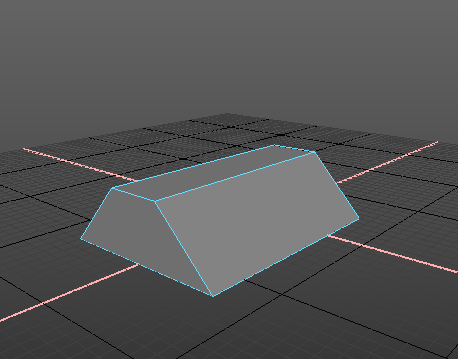
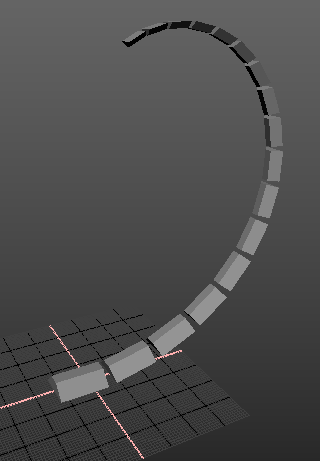
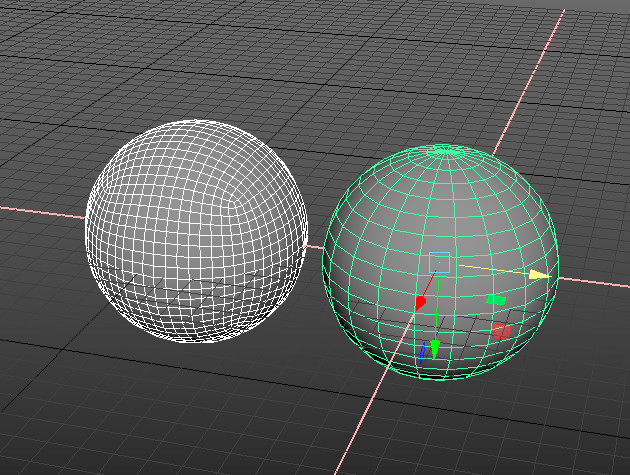





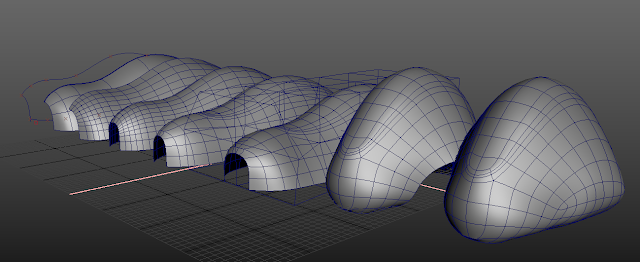





No comments:
Post a Comment